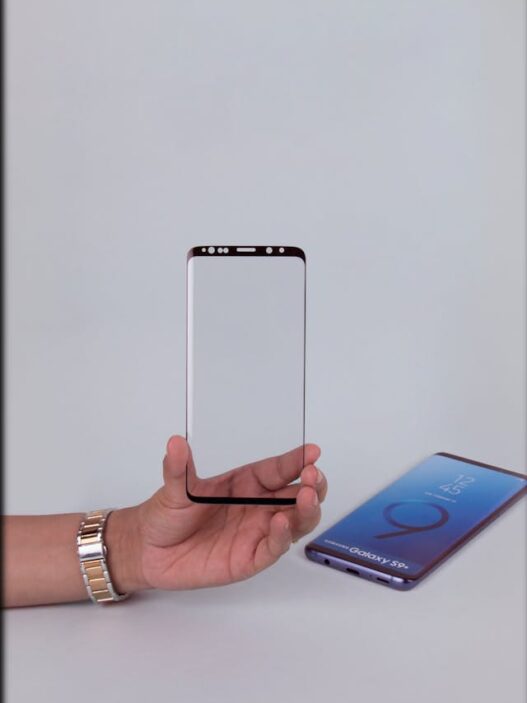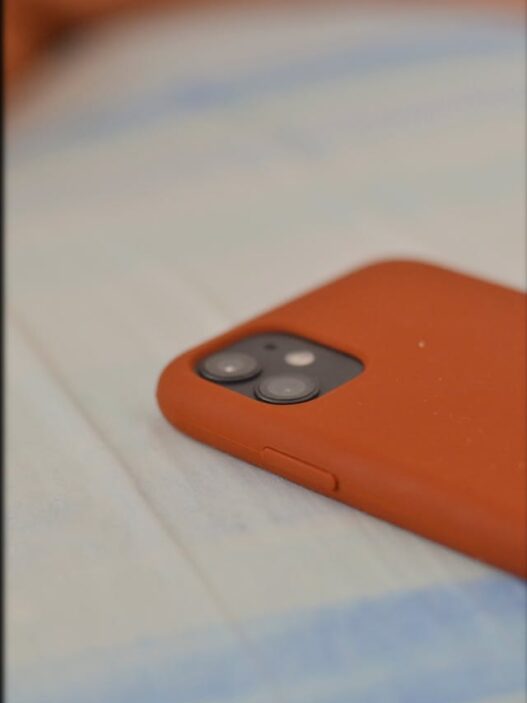In today’s world, our phones play a crucial role in our everyday routines. They help us stay connected, stay organized, and have fun. As we use our phones more and more, it’s no wonder that there are so many accessories out there to make our phone usage even better. One of the trendiest phone accessories right now is the PopSocket.
PopSockets are these cool little grips that you can stick on the back of your phone. They’re really handy for holding your phone, taking good selfies, and propping up your phone to watch videos. Plus, you can customize them with different designs and colors to match your style. Want to put a PopSocket on your phone case? No problem! We’ll show you how in this article.
Make sure to pick the best phone case for your device.
Before you put a PopSocket on your phone case, make sure you have the right case. PopSockets can stick to many types of cases, but some work better than others. To get the best results, choose a case with a smooth, flat back. This will give the PopSocket a strong surface to stick to.
Please make sure to wipe down the surface of the phone case to keep it clean.
Before you put a PopSocket on your phone case, make sure the back of the case is clean. You can use a microfiber cloth or a gentle cleaning solution to wipe away any dirt or oils. This will help the PopSocket stick well and stay attached securely.
Remove the sticky backing from the PopSocket.
Now that your phone case is clean, it’s time to put the PopSocket on. Start by carefully peeling off the sticky backing on the PopSocket to avoid messing up the adhesive.
Put the PopSocket onto the phone case.
Make sure you place the PopSocket on the back of your phone case exactly where you want it. Press down on the PopSocket to make sure it sticks to the case securely. Hold it there for a few seconds so the glue can bond properly.
Please allow the adhesive to set.
After you stick the PopSocket onto your phone case, make sure to give it some time for the sticky part to set before you start using it. This way, the PopSocket will stay put and not fall off. It’s best to wait at least 24 hours before using your phone with the PopSocket on.
I hope you enjoy your personalized phone accessory
Once the glue has dried, you can start using your own personalized phone holder. Use your PopSocket to get a good grip on your phone, take better selfies, prop your phone up to watch videos, and more. Having a PopSocket on your phone case not only gives you a practical accessory, but also a trendy one that shows off your personal style.
In summary, adding a PopSocket to your phone case is a straightforward way to improve your overall phone usage. Just pick a suitable phone case, clean the surface, remove the adhesive backing from the PopSocket, place it on the phone case, let the adhesive dry, and enjoy your unique phone accessory. Don’t hesitate to make your phone your own with a PopSocket today!